
Key Highlights
-
21 hours of video lectures
-
Study on mobile or laptop
-
Lifetime LMS acces
-
Live or recorded sessions
-
Certificate of completion
-
Industrial projects
-
Internship opportunities
About Course
This course prepares you by offering an overview of skills that includes sections on drawing and organizing objects, drawing with accuracy, advanced editing functions, layouts, printing, and outputs, annotation techniques, and reusable content and drawing management. In the course, you will create drawing objects, manage layers, apply object snaps, and work with the User Coordinate System.
What Will You Learn?
- Learn to draw and organise objects, use advanced editing functions, and draw accurately using the User Coordinate System
- Create and manage your layouts, outputs, printings, and use annotation techniques like markup tools, hatch and fill, multileaders, and dimensioning.
- Perform drawing management techniques, use blocks for efficiency, and control external reference and underlay files.
- Learn how to create dashboards, storytelling and deploying models
- Intern with us on live projects
- Create a strong skill for your personal purpose/career
- Know which model to implement at different problem statements
- Learn about the various applications of AutoCAD
Course Content – AutoCAD
- Opening and Creating Drawings
- Exploring the AutoCAD interface
- Zooming and Panning
- Using the Mouse, Keyboard, and Enter Key to work quickly and efficiently in AutoCAD
- Lines
- Circles
- Rectangles
- Creating Simple Drawings
- Using Object Snap Tracking to extrapolate a projected top view
- Using Modify tools to arrange an office layout
- Polar and Ortho Tracking
- Entering Coordinates and Angles
- Object Snaps and Tracking
- Move
- Copy
- Rotate
- Mirror
- Scale
- Using the reference option with the Scale Tool
- Using Template Files (.dwt) to Make New Drawing
- Exploring what Settings and Elements are saved with Templates
- Layer States
- Properties by Layer
- Layer Tools
- Polylines
- Arcs
- Polygons
- Ellipses
- The Properties Palette
- Quick Select
- Select Similar
- Measure Geometry Tools
- Drill Plate
- Furniture Showroom
Learning Plans
Check the pricing plans below that suits the best of your requirements.
Self Learning
₹ 4,600
₹5,900
Save up to 30%
- Recorded video lectures
- Industrial projects
- Certifications
- Live sessions
- Direct mentoring
- Doubt clearing sessions
- Aptitude grooming
- Personality development
- Group discussions
- Resume building
- Placement assistance
Mentor Learning
₹ 7,100
₹9,200
Save up to 30%
- Live sessions
- Recorded video lectures
- Direct mentoring
- Doubt clearing sessions
- Industrial projects
- Certifications
- Aptitude grooming
- Personality development
- Group discussions
- Resume building
- Placement assistance
Professional
₹11,800
₹15,300
Save up to 30%
- Live sessions
- Recorded video lectures
- Direct mentoring
- Doubt clearing sessions
- Industrial projects
- Certifications
- Aptitude grooming
- Personality development
- Group discussions
- Resume building
- Placement assistance
Certification
For your dedication and commendable efforts to learning, for completion of the training as well as the projects accurately and within the timelines given, you earn industry-recognized certifications.
On successful completion of your program, you are eligible to receive a certificate of completion from LearningBot
By taking a Learning program with LearningBot and completing your program, you get your certification which has validity of a lifetime.
After completion of your program of entire training module and assessments, you are eligible to obtain your certificate from LearningBot.
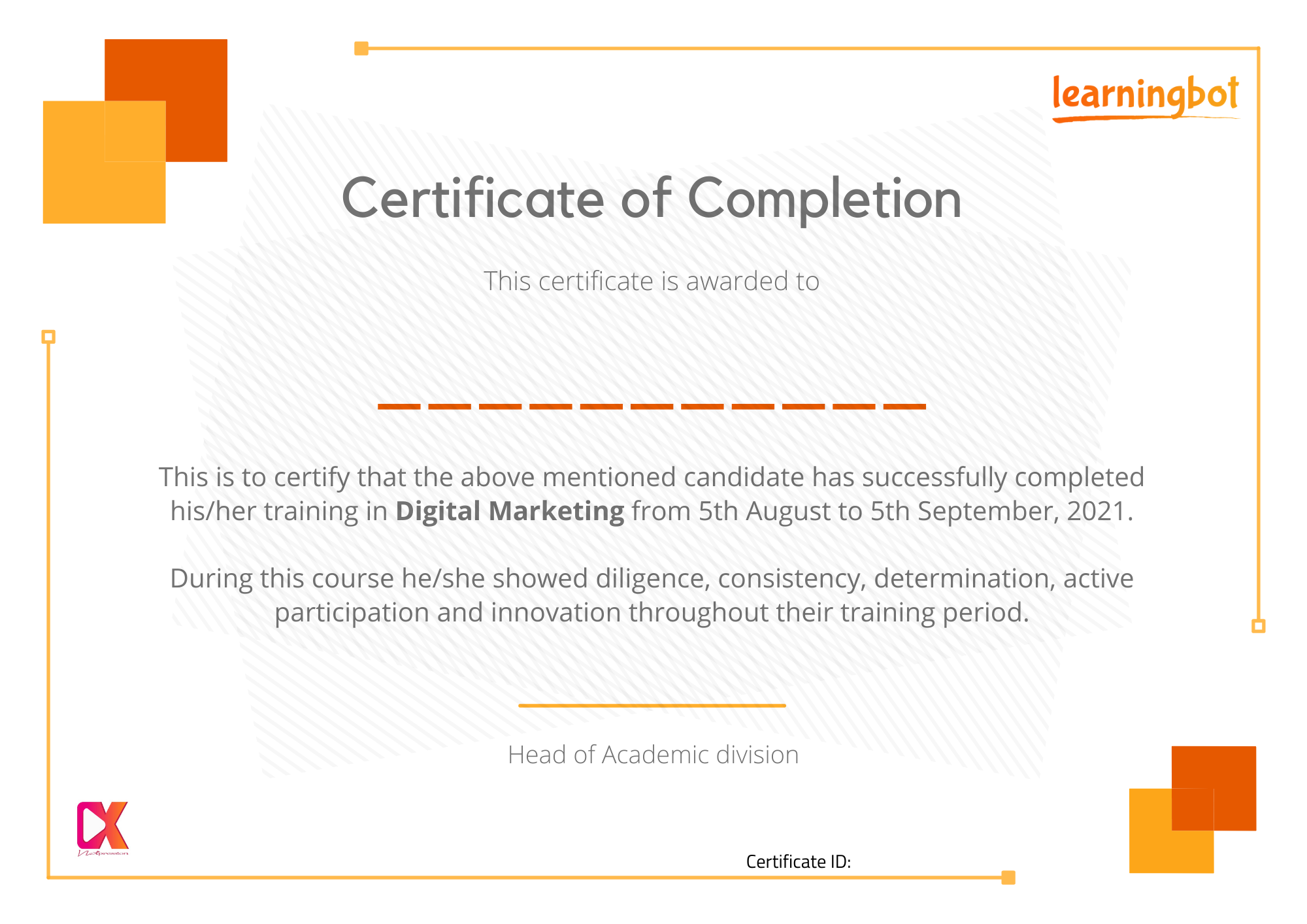
Testimonials


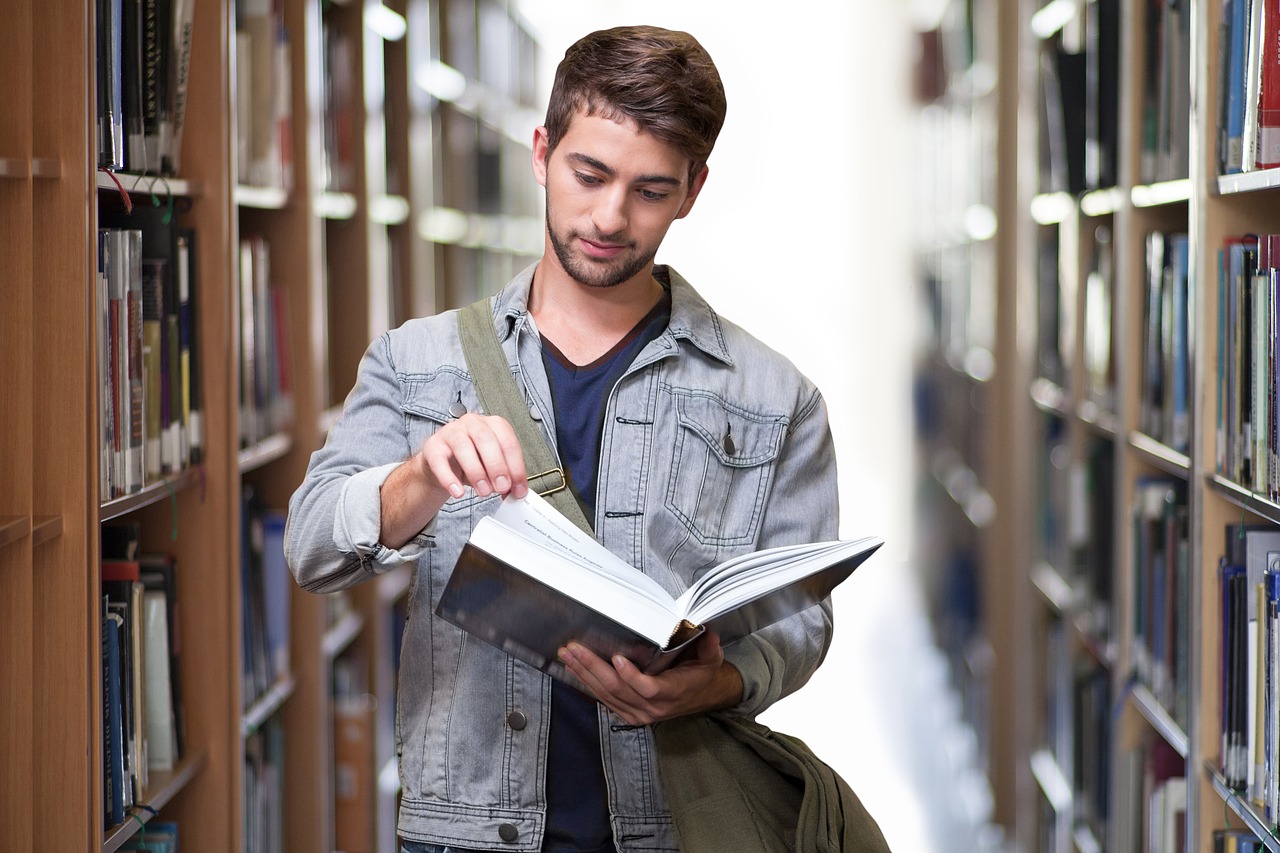
Frequently Asked Questions
As a user, you can avail a the payment mode of your choice. The available modes are: UPI, debit/credit card, No cost EMI, Netbanking/Mobile banking.
When enrolling into LearningBot’s training programs, you are associated with us for a duration of 2 months. Where as, with LearningBot’s Professional programs, you are associated with us for a duration of 3 months.
At LearningBot, you are mentored by industry experts who have been/are working in the industry for a decent time and have a strong grasp in their domain of expertise.
With No cost EMI as a mode of payment, you can easily avail the same if you qualify a basic eligibility criteria.